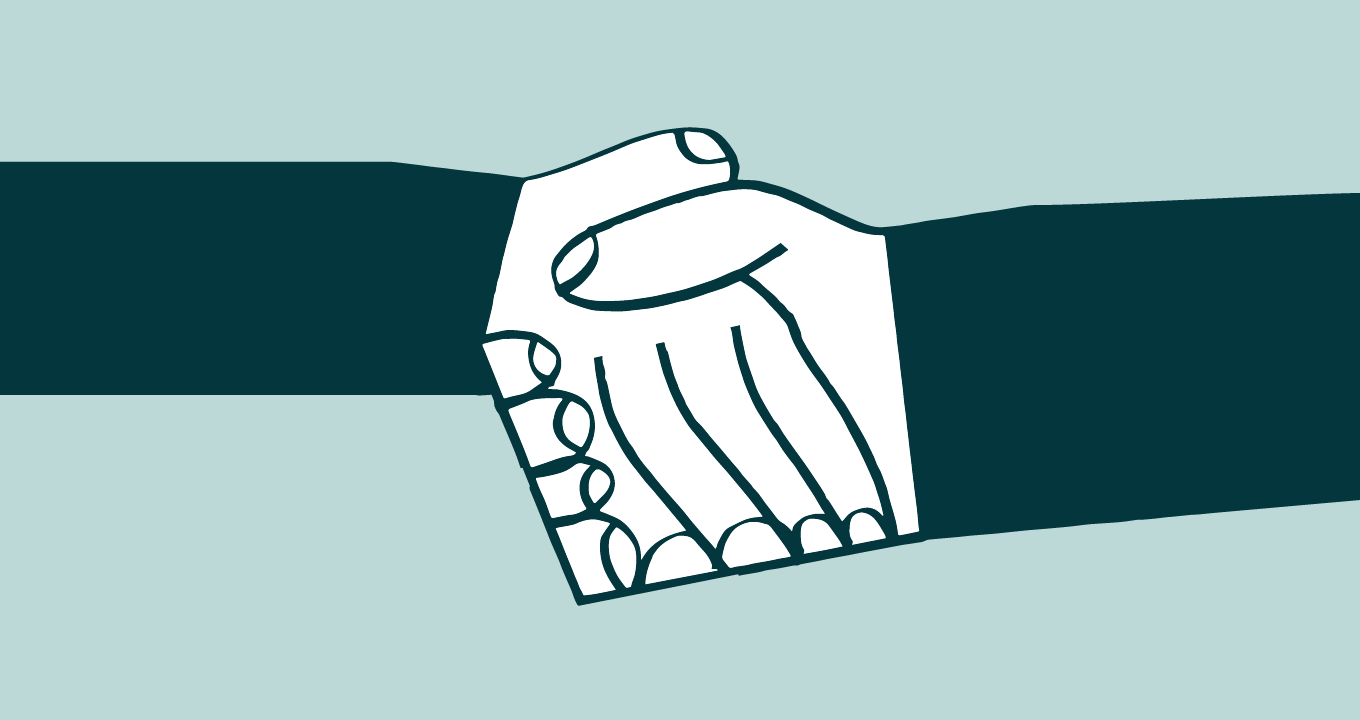Article • 6 min read
4 ways to use your CRM to power your sales and marketing feedback loop
Aligning your sales and marketing teams helps deliver better customer experiences. Your CRM can help.
Par Josh Bean, Director, Marketing
Dernière mise à jour March 25, 2022
Aligning sales and marketing teams is a struggle for many companies. When departments aren’t aligned, it can trigger multiple problems.
The sales department grows frustrated because they don’t have the necessary material (i.e., blog posts, white papers, eBooks) to make a sale. Therefore, marketing may become annoyed when sales doesn’t even use what they produce. The language adopted by marketing to communicate with customers is also often different from the jargon used by sales. The result? Separate customer messaging.
However, the ultimate dilemma with misaligned departments is that sales and marketing can’t fully understand the customer and provide an amazing customer experience.
To advance department alignment, each must learn to communicate better with each other. And one of the best communication strategies you can use to sync sales and marketing is a feedback loop powered by a CRM.
A feedback loop is where outputs become inputs and vice versa. As marketing receives input (feedback) from sales, the output (marketing strategies) improves. Common language is used, marketing materials match sales needs, and the customer journey is no longer fractured.

Your CRM is the communication hub. It ties in customer data, conversations, and metrics into one clean, smart location that activates the feedback loop between sales and marketing.
Here are four ways to use your CRM to propel a stellar feedback loop:
1. Align lead qualification criteria between sales and marketing departments

You’ve likely heard the terms “Marketing Qualified Lead (MQL)” and “Sales Qualified Lead (SQL).” An MQL is a lead deemed by marketing to likely turn into a customer. An SQL is a lead that has passed both the marketing vetting process and the sales vetting process (e.g., extensive research of the company, decision makers, budget, etc.).
Unfortunately, MQLs are often sent too soon — they don’t meet the criteria set by sales. Therefore, sales is often frustrated when leads aren’t actually worth pursuing (and are also a waste of time and money). Just like with the first step, you need to have conversations with the marketing team on what actually constitutes a qualified lead.
To do so, revisit buyer personas with the marketing team; also place an emphasis on quality over quantity. Provide marketing with an understanding of the sales process and the different touchpoints in the pipeline through shadowing or offer training materials typically used for new sales employees.
Above all, use automated lead scoring in your CRM and establish a lead scoring process with marketing. Here are questions to consider when creating a shared lead scoring strategy:
What are your criteria for a prospect to become a qualified lead?
What score means a prospect can be considered an MQL? An SQL?
How will SQLs be passed on to sales?
Will the type of content marketing depend on the score?
This process helps ensure that you have sales-ready leads when they transition from marketing to sales.
2. Create a customer feedback loop

Overall, for marketing to understand what sales actually needs and develop the right material, conversations need to happen. Marketing requires heavy input from sales as they develop sales enablement materials such as videos, blog posts, and eBooks.
Marketing should ask sales the following questions:
What are common objections that prospective customers have?
Which sales touch points receive the most objections?
What material would be the most helpful in overcoming these objections?
Marketing should be open to receiving feedback, and sales should be constructive with suggestions. Marketing can then create nurturing content that acts as an accelerator for sales and their interactions with potential customers. It’s a joint content effort.
To track interactions with content, make sure you’re collecting feedback in a single place. Implement a shared inbox between marketing and sales, so members can see exactly what customers are saying in real-time.
In addition to keeping track of customer conversations in your CRM (e.g., calls, emails, live chat messages), encourage face-to-face conversations between departments. As mentioned previously, if your marketing and sales team don’t share an office space, implement a shadowing program where marketing can observe sales calls and demos.
Also, provide shared access to customer data. Through your CRM and marketing automation integration, marketing and sales can review data in real time. For example, which eBook had the highest click rate after sales sent them to prospective customers? This data helps marketing determine what’s working and what’s not.
Improve your sales process
A good sales process is the foundation of any successful sales organization. Learn how to improve your sales process and close more deals.
3. Collect & discuss responses from the customer feedback loop

Collecting and discussing customer responses is the step where you look for improvements. In other words, it’s your follow-up process. Marketing and sales collaborated; marketing delivered content/initiatives, and sales presented to the customer. Now you need to know: what objections did sales receive from customers during each step of the sales process?
Periodic meetings are essential to discuss campaigns and initiatives. Try to hold weekly meetings between sales and marketing team members. Present supporting data such as performance metrics. Encourage open conversations and ask for answers to the following questions:
What leads were received?
What material was effective? Why?
What were the conversion rates?
If it’s difficult to get people to speak up during a meeting, send quick surveys beforehand asking for feedback on a specific topic such as the effectiveness of an email campaign.
The most important voice of all is that of the customer. What are they saying? Are they excited by the educational experience that sales presented? Or are they confused? What are their questions? What are their pain points? Identify areas that still need improvement.
Summarize the feedback after the meeting. Categorize into a report and send results to team members.
4. Use the feedback loop to make improvements

The feedback has been given. Now it’s time for marketing to take the feedback and make the necessary changes to content and campaigns. For example, maybe sales identified that a segment of customers responds well to personalized material. Marketing then plans to create personal email campaigns geared toward that audience.
It’s also essential that sales receives the right material in time. Marketing should prioritize time-sensitive content and focus on other areas of improvement only after these changes have been made.
Marketing should also explain improvements made to resources, so sales knows exactly what to use and when. As discussed in a previous piece on productivity, create an online storage location (i.e., Airtable or a Google spreadsheet) for easy access to directions and materials:
Type of resource (e.g., blog post)
Title of the resource
Category
Buyer personas
Link or file download
The feedback loop then begins again. Sales receives the improved material and delivers to the customer. They gain insight from interactions with the customer that they then relay back to marketing, which again makes improvements. If lead qualification is still misaligned, it also goes back into the loop.
Launch your own feedback loop
Of course, just as your feedback loop requires a CRM, it also needs aligned goals and metrics to survive. Create shared goals between sales and marketing, as well as choosing a common set of performance metrics and incentives. Only then can you ensure that marketing and sales are operating on the same page.
The right CRM provides the momentum that your feedback loop needs. Use it to power your loop, so marketing and sales efforts stay aligned. Most importantly, a well-powered feedback loop is customer-centric and keeps customer needs at the forefront.
This post originally ran on the Base blog. Please visit www.zendesk.com/sell if you’d like to learn more about Zendesk Sell.