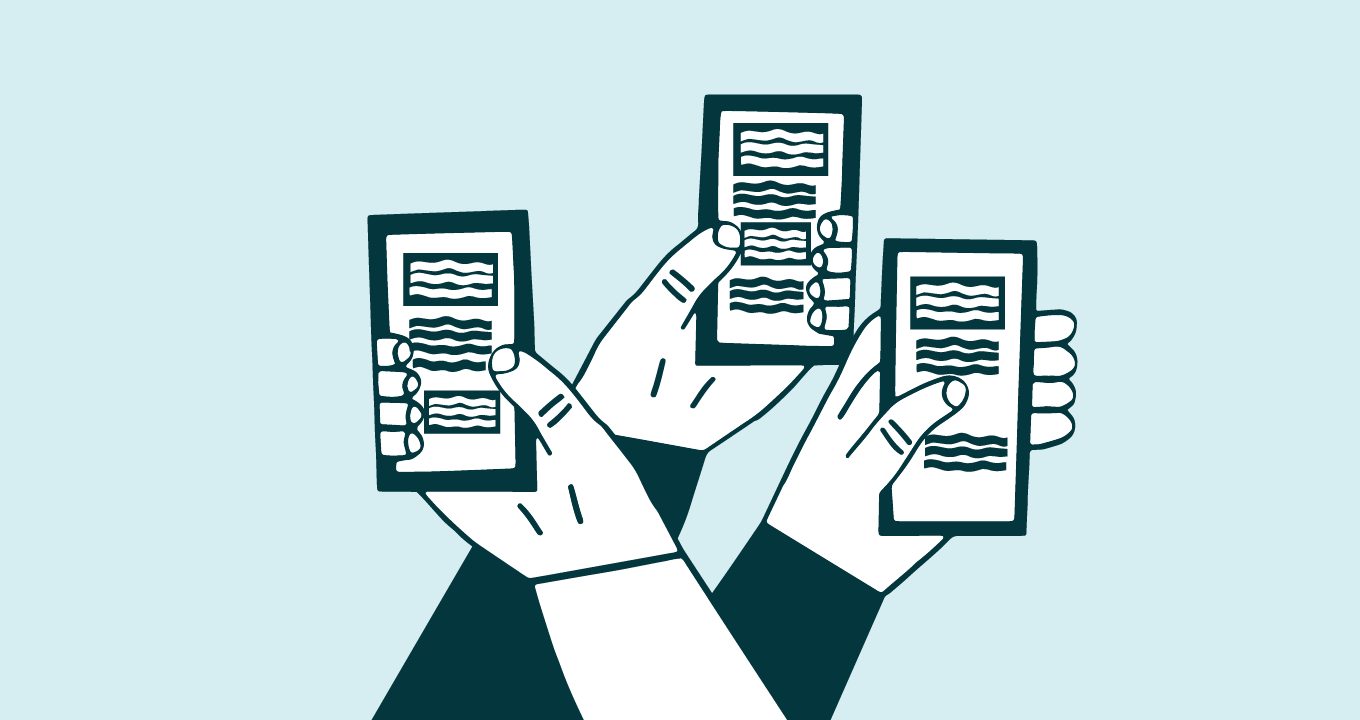Article • 4 min read
6 best practices for chat etiquette
Par Nora Mullen
Dernière mise à jour October 10, 2023
Communicating over live chat support can be different than interacting with a customer in person, on the phone, or over email. Sometimes, customers can misunderstand what you’re trying to say because communicating through text can leave more room for interpretation. However, that doesn’t mean you have to spend hours contemplating every word you type. Follow these chat etiquette tips to help give visitors to your website a positive support experience.
6 best practices for professional chat etiquette
Be professional
Set reasonable expectations
Be personal and listen
Communicate your status
Get help when needed
Be sympathetic
1. Be professional
Demonstrate your customer service professionalism by keeping your writing polished.
Take care to use correct grammar and spelling.
Don’t use internet shorthand abbreviations, such as “brb” or “btw.”
Don’t attempt to make jokes. They might not come across as you intended over chat.
Don’t type in all capitals.
2. Set reasonable expectations
Be honest and up front with customers about what you can and can’t deliver.
Avoid absolute statements. In some cases, you might be wrong.
Don’t guarantee response times that you can’t control. You can share a planned response time if you talk to the next person handling an issue and they confirm that they’ll be able to address it in a certain time frame.
Don’t set expectations for discounts, upgrades, new features, etc. that you can’t offer or aren’t set in stone.
3. Be personal and listen
Avoid sounding like a robot by adding a personal touch and listening to the customer.
Make sure to read and respond to information the customer shares in their initial chat instead of asking for details they’ve already shared.
If the customer has been in touch repeatedly about an issue, review their past chats for background. This way, they don’t have to keep repeating themselves.
If you’re using a shortcut, double-check it to make sure it makes sense in the context of your conversation.
Use a photo on your profile to help make a personal connection.
Avoid technical jargon. Keep in mind that customers are likely not as familiar with the product as you are, so use language that’s easy for them to understand.
4. Communicate your status
If you have to keep a customer waiting or can’t solve their issue right away, tell them what’s happening.
Answer the customer as quickly as you can. If you need more time, let them know you’re working on it and will be with them as soon as possible.
Keep the customer updated at all times on what you’re doing. For example, let them know if you’re escalating the issue to the finance team or if you’re asking someone else a question.
Provide issue reference information when relevant, like a ticket number.
5. Get help when needed
While it’s ideal to solve an issue in a single chat session, sometimes the best way to help the customer is to get assistance.
If a customer explains a term or an issue a few times and you still don’t understand what they mean, get a colleague to look it over before you ask them to repeat themselves again.
If you’re not able to help with a particular issue, transfer the chat to another agent who can.
When transferring a chat to another agent, fill the other agent in on the situation first so the customer doesn’t have to repeat themselves.
6. Be sympathetic
Customers reaching out for support might be irritated by the issue they’re having with the product. Try not to take their frustration personally.
Don’t make excuses for delays or giving a wrong answer during a chat. Just apologize for the inconvenience and move on.
If a customer asks for your manager or supervisor, go ahead and transfer the chat to them. Refusing to do so will only make them more frustrated.
Mastering the art of chat etiquette might seem like a difficult task to achieve, but with practice and the few tips provided above, everyone can be a chat pro in time. Just remember that whether on chat, email or phone, the ultimate goal is to provide customers with a great service experience via chat support. Once you keep that in mind, it will guide you to customer service success.
Interested in Zendesk for your business? Learn more about how to add live chat to your website to create a personal connection with customers and increase the bottom line.